Maintaining a website that checks all the boxes when it comes to web accessibility, needed legal copy, SEO optimization, and overall usability can be a headache to keep track of. This is especially true if you run a large website or manage multiple clients.
However, thanks to Crownpeak’s Digital Quality Management (DQM) tool, you can keep your sanity by having all these important aspects clearly laid out for you in a centralized hub for all the websites you have enrolled with them. Crownpeak scans all the websites you have enrolled once a week so you have time to address new issues that come up or to work on known problems from weeks past.
In the DQM dashboard, the website rankings provide a quick glance of how your websites stack up amongst each other based on the average number of issues per page. This gives you a broad idea of which websites need the most work and the sites that need to be prioritized for enhancements.
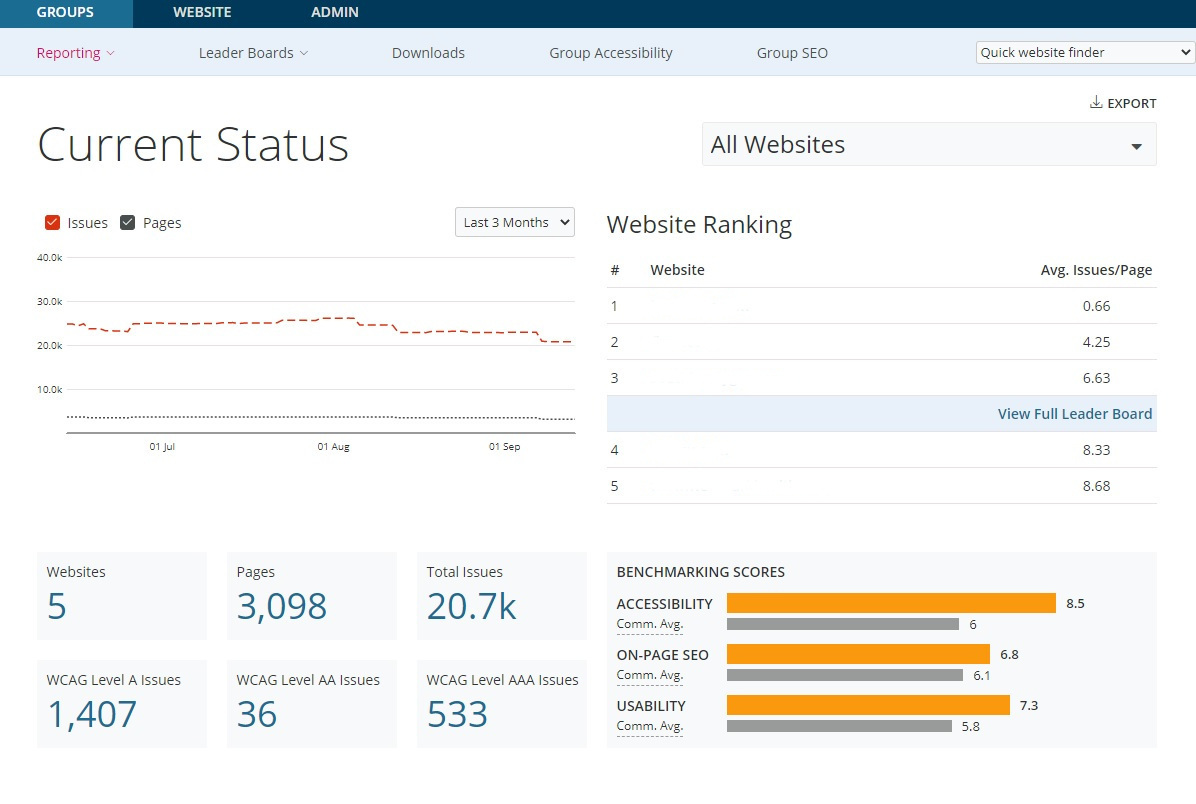
Diving a level deeper and actually clicking into one of your websites from the DQM dashboard will provide you with tons of useful information about the site. At first you are greeted with a broad level overview of the number of pages you have on the site, how many total issues there are, priority issues, broken internal links, WCAG issues broken out into A/AA/AAA, and much more.
One of my favorite features is the large graph that gives a visual representation of the number of issues the site has had at different points in time and how many issues have been remediated in the last three months. It is great for keeping track of progress and motivating you to reach as close to 0 issues as possible.
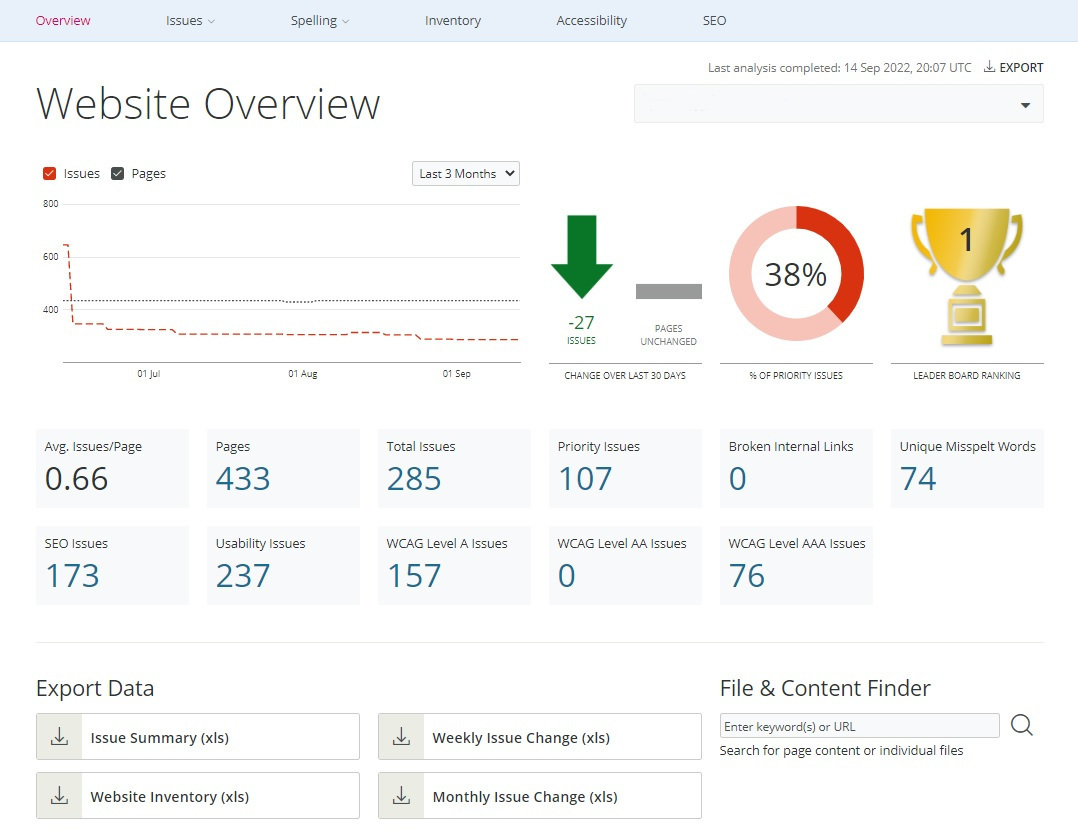
Going a level deeper, we are able to get even more granular when we utilize the “issues by checkpoint” feature that illustrates common issues in one of five main categories and which of your pages need to be updated to pass their scan. Below are the five categories:
- Accessibility
This section makes sure your website is up to date on the latest web content accessibility guidelines (WCAG). For example, making sure that all images specify an “alt” attribute and not using depreciated tags/attributes.
- Brand
This section makes sure your website follows brand/presentation rules. For example, ensuring the <title> tag contains the company name and checking that your company name is spelled correctly.
- Legal
This section checks that legally mandated content like data protection, privacy policies, terms & conditions, etc. are all there.
- SEO
This section makes sure that best practices are being followed when it comes to search engine optimization implementation. For example, checking if there are any broken internal/external links, checking that all pages contain a <title> tag, etc.
- Usability
This section verifies your site follows UX/UI standards when it comes to readability, rich media, etc. For example, making sure uppercase formatting isn’t overused and that headings contain 10 or less words.
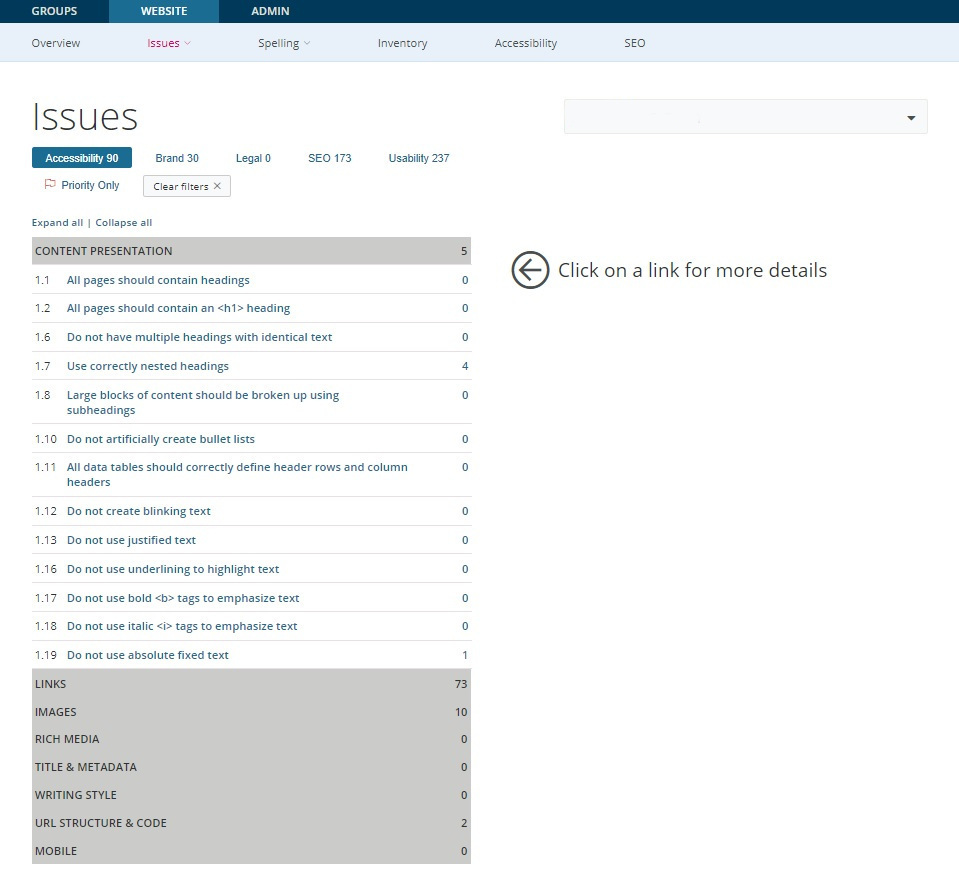
Crownpeak DQM is truly a must have for websites. It contains all the needed checkpoints in order to conduct a thorough website audit and gives you direction on how to fix the issues. This package is all laid out for you with a nice bow in their dashboard and makes maintaining high quality websites easier than ever. Give it a shot today!
Here at iMedia, we also offer our own Digital Quality Management services. Contact us today and learn how we can help your website reach its full potential.